The Project Trigger official Trello Board and Discord server is a great way of keeping yourself updated with everything there is to know about the Roblox game. The Trello Board offers information about the various gameplay and combat mechanics while the Discord server has channels where the devs tell the community about all upcoming updates, along with the codes that they can redeem for free rewards.
So if you are looking to be a part of the Project Trigger community, the guide below will help you out.
How to join the Project Trigger Discord server
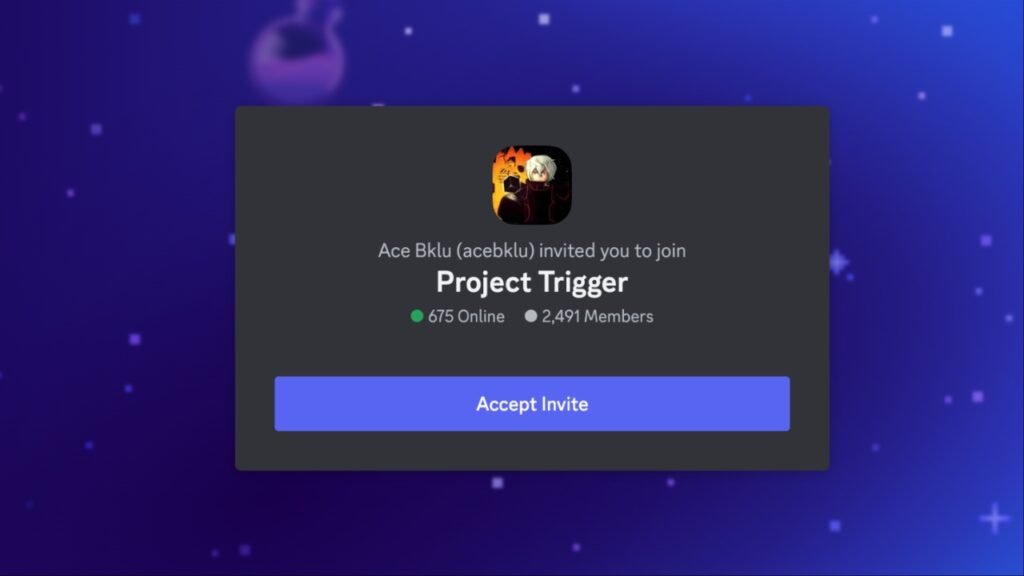
To join the Project Trigger discord you will all you will need to do is to click on this link. You will then get an invite request, so just accept it and you will automatically be a part of the server.
The Discord server is a a great place for the game’s community to get together and discuss the various in-game mechanics including builds, quests, tiers, and more.
Some channels offer developer updates on upcoming content along with codes that you will get to redeem to get your hands on a fair amount of free rewards.
How to join Project Trigger Trello Board

To join the Project Trello board you will need to head to this link. The Trello cards offer a lot of information about the game and are a great place for beginners to learn about the various ingame mechanics.
The Trello Board offers information on the following subjects:
- Basic mechanics and tips
- All Trion colors
- All Races and their stats
- All side effects
- All stats and details
- All attachments
- All quests and NPCs
- All enemies sorted by rank
- All gun hitboxes
- All armor
The list goes on, but these cards will be the most important for those who are just starting out with the Roblox game. The Trello board also talks about upcoming content and what players can expect from Project Trigger in future updates.
