Commands in Minecraft are text-based instructions that enable you to manipulate the game’s world and perform different actions. They are quite useful and game changing, making the overall efforts of playing the game quite easier.
There are several different commands available for you to use, and they can perform functions like granting a particular item, teleporting to selected coordinates, and more. If you want a list of all the commands in Minecraft, check out the section below.
All the console commands in Minecraft
Here is a list of the main console commands that you need to know in Minecraft:
- /tp <player> <x coordinate> <y coordinate > <z coordinate >: Moves you/selected player to a selected place on the map
- /kick <player>: Kicks the player
- /give <player><item><amount>: Provides the selected player with a certain amount of the selected item
- /op: Grants operator status
- /difficulty <setting>: Changes the difficulty
- /help <commandname>: Gives you the information about a command
- /summon: Summons the required object
- /gamerule keepInventory true: You get to keep every item after dying
- /gamerule doDaylightCycle false: Stops the day/night cycle in-game
- /locate [location name]: Provides you the coordinates for generated structures
- /kill <player>: Kills the chosen player
- /clear: Clears items from inventory
- /loot: Drops items from inventory
- /enchant: Adds an enchantment
- /effect: Add or remove status effects
- /connect: Connects to the websocket servers
- /particle: Creates particles
- /scoreboard: Shows the scoreboard objectives
- /tag: Entity tags control
- /reload: Reloads loot tables and more
- /seed: Shows the current seed
- /say: Shows a message to multiple players
- /w: Alternative to say
- /reciple: Gives or takes player recipes
- /clearspawnpoint: Removes spawn points
- /dialogue: Opens the NPC dialogue
- /setblock: Changes the block to the other
- /gamemode <gamemode>: Switches the server mode
- /list: Shows the list of players on the server
- /ride: Mount every mob
- /weather <type>: Choose the type of weather
- /stopsound: Stops a sound
- /camerashake: Shakes the camera
- /time <timeofday>: Changes the time of the day
- /fog: Add or remove fog setting
- /spawnpoint: Sets spawn point
- /execute: Executes another command
- /msg: Displays a private message
- /schedule: Schedule a function
- /deop: Takes the operator status
- /damage: Add damage to entities
- /spreadplayers: Teleports players to random places
- /event: Trigger an event
- /xp: Displays the experience level
- /fill: Fill a region with the required block
- /playsound: Plays a sound
- /me: Displays a message about the sender
How to use commands in Minecraft
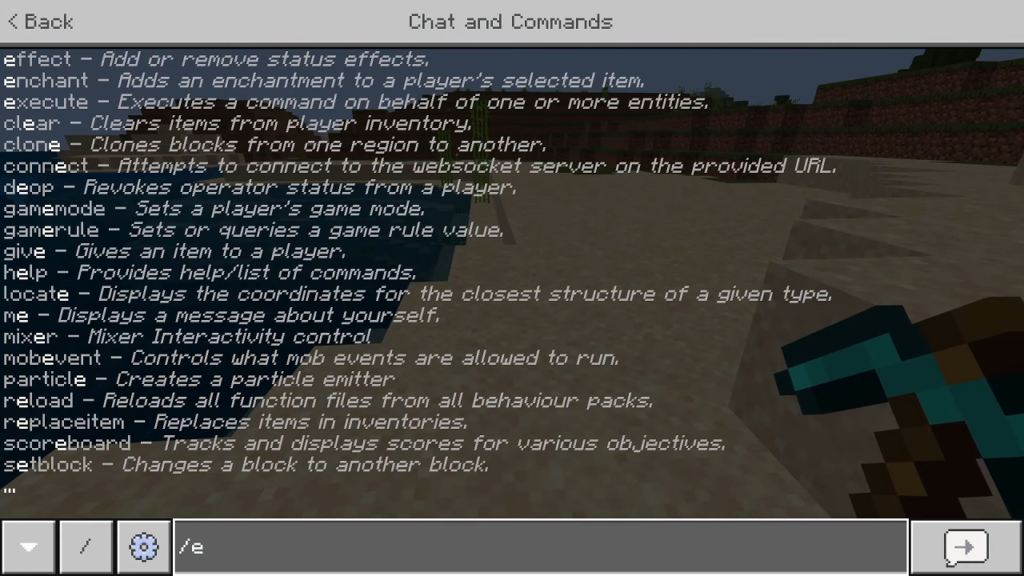
The process of using commands in Minecraft is quite simple. All you have to do is toggle the “Allow Cheats” option in the world that you are creating. You will then be able to use all the aforementioned commands and perform the respective functions.
To enter the commands, you must open the chat window by pressing the “/” key. Then, you must enter the command with the associated parameter.
