The Battlefield 6 Open Beta is crashing for many PC users after showing the “D3D12CreateDevice” failed message on the splash screen. This then exits the game, and will place you back onto your desktop.
It’s one of the more annoying errors that is plaguing the open beta launch; fortunately, it’s one of the known issues that developers have talked about and provided a set number of solutioins for.
How to fix the “D3D12CreateDevice” failed splash screen PC crashing error in Battlefield 6
According to EA, here are a couple of things that you can do in order to deal with the Battlefield 6 crashing error on PC:
1) Scan and repair files
One of the more sound fixes that EA has proposed is to scan and repair the BF6 files to verify file integrity. You will be able to do this by making your way into Steam, then game Game Library, and then navigating to Battlefield 6 Open Beta.
Now right-click on the title and then click on “Properties” this will open up a pop-up window with the “Installed Files” option. Here you will need to select “Verify the integrity of game files”.
Steam will now automatically start a process which will go over all the files in the installation directory and then fix the ones that may have been corrupted.
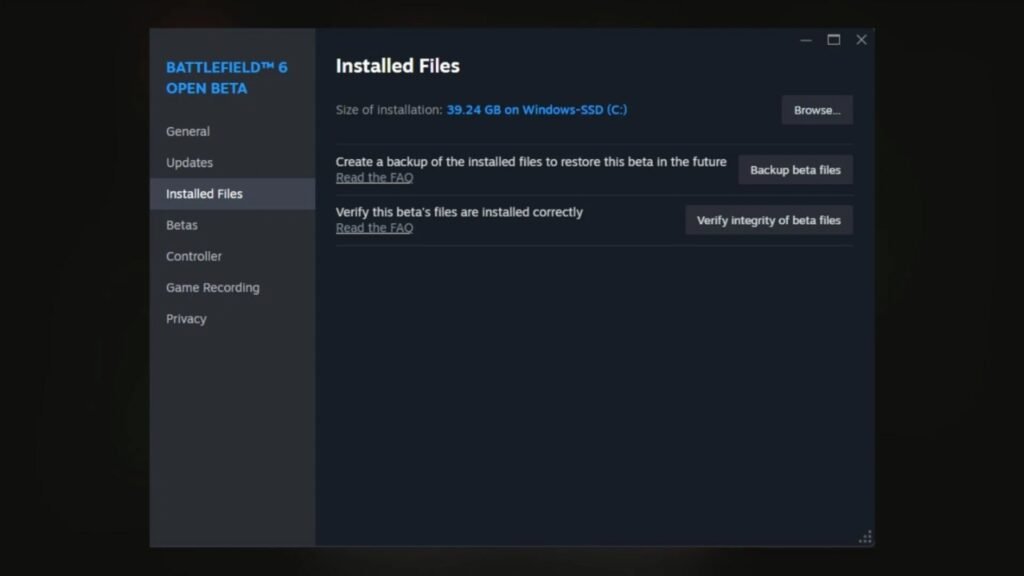
2) Restarting the game a few times
While this may not seem like much of a fix, EA has mentioned that the crashing on the splash screen can occur due to some issues with the server, including a massive surge of player log-ins.
Constantly restarting the game or launching the game at another time will help mitigate the crash, allowing you to make your way into a server.
3) Disable force randomization for images
Another way to work around the crashing issue will be to disable Force randomization for images (Mandatory ASLR) globally or add an exception for bf6event.exe. You will be able to do this by following these steps:
- Open Windows Security → App & browser control → Exploit protection settings – Under System settings, turn Force randomization for images (Mandatory ASLR) off
You will have to restart your system after you have successfully completed this step.
4) Run the game as an admin
Many in the community have stated that running Battlefield 6 as an administrator has helped them deal with the crashing issue. When you run the game as an admin, you allow it to have additional access to certain features of your PC. This gives it the priviledge to modify certain system so that it can run smoothly.
What causes the splash screen PC crashing error in Battlefield 6?
Usually, the BF6 splash screen crashing error comes with the “D3D12CreateDevice” failed message. However, there are cases when the error message is not shown.
In either case, the issue is caused if there are corrupt files in the installation directory, or if the servers themselves are facing a problem which include a massive surge of player log ins. Moreover, as BF6 is still in its beta phase, the game is likely going to see a lot of performance issues, so it crashing on your system is something that you want to expect every now and then.
