Arcane Piece codes are a great way to redeem free rewards in the Roblox game, which will net you a ton of Gems and other loot. Gems are one of the core currencies in the game, which will help you have an easier time progressing to the later stages of the game.
However, there are a few steps that go into redeeming all the available codes in Arcane Piece, so if you are looking to make the most of the system and get your hands on all the free rewards that it offers, then the guide below will help you out.
All active codes in Arcane Piece
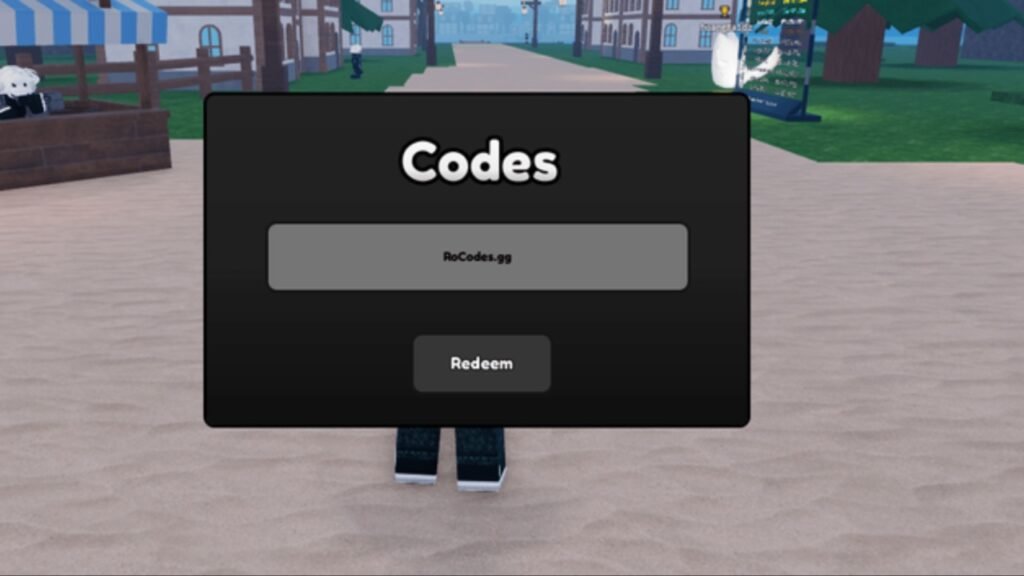
Here is a list of all the codes that are currently active in Arcane Piece, along with the rewards that they offer:
| Code | Reward |
|---|---|
| 500Likes | x50M Gem |
| Update1 | x1M Gems |
| ThanksFor1000Members | x750K Gems |
| Update0.5 | x10K Gems |
| Release | x5K Gems |
| Monarch | x2.5K Gems |
| SorryForUpdate0.5Data | x1M Gems |
| ThanksFor500Members | x50M Beli |
| Beta | x2.5K Gems |
All expired codes in Arcane Piece

At the time of writing, there aren’t any expired codes for Arcane Piece. Having said that, Roblox codes are usually time sensitive and it’s best to redeem the existing codes as soon as possible.
How to redeem codes in Arcane Piece
You will be able to get your hands on all the rewards by redeeming codes in Arcane Piece. You will be able to redeem the codes by using the following method:
- Start the Arcane Piece game on the Roblox platform.
- Then head to the Menu option, which is to the left, and see the in-game options there.
- Here you will need to find and click on the Twitter Icon, which will then pop up a box.
- Enter the code that you want to redeem and then click on the “Redeem” button.
- If you have done it correctly, then you will automatically get your hands on all the rewards that are linked to that code.
If you are not able to redeem the rewards that are associated with a code, then you might have entered it incorrectly or put in a code that has expired. So double-check what you have as codes are case sensitive, and it’s easy to get it wrong.
