With the Custom Battle feature, you will be able to create your own fights in Dragon Ball Sparking Zero. It’s a very detailed feature that will let you make and share the unique battles that you create with others by using the World Library.
Moreover, there are various types of Custom Battles that you will be able to make in the arena fighter while editing some of the aspects of the fight.
Here is a guide that goes over everything you need to know about the Custom Battle feature in Sparking Zero.
How to make Custom Battles in Dragon Ball Sparking Zero
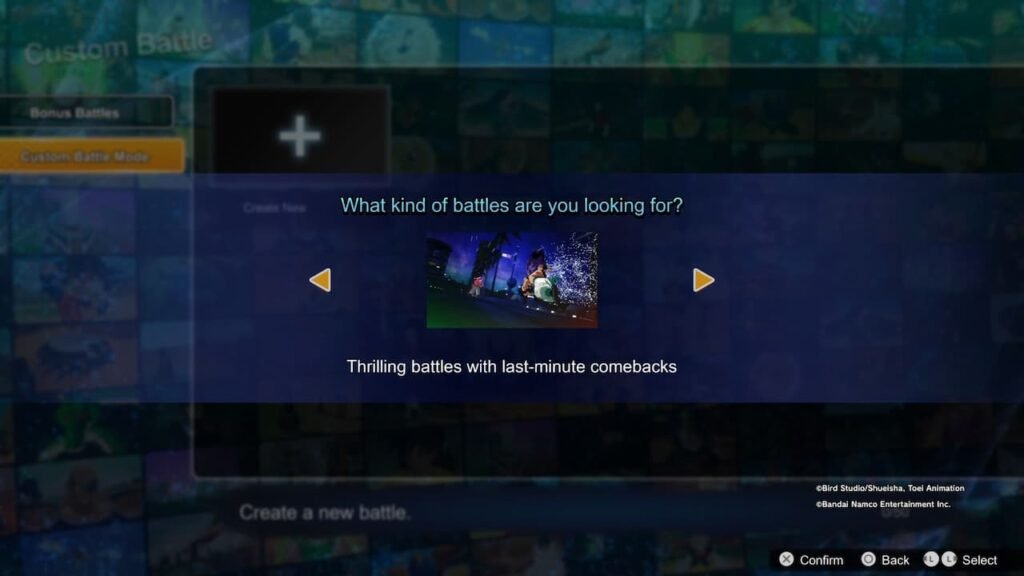
To make your own fights you will need to head to the Custom Battle option from the Main Menu of Dragon Ball Sparking Zero. There will then be three battle types that you will be able to pick from:
| Custom Battle Type | Feature |
|---|---|
| Simple | Create a new battle with minimum settings. |
| Normal | Create a new battle with auto-selected effects and events. |
| Copy | Edit a copy of pre-existing battles. |
Once you choose a type you will enter the edit screen where you will get a prompt where the game will ask you about the type of battle that you want. Here are some of the prompts that you can look forward to:
- Thrilling battles with last-minute comebacks
- Exciting team battles
- Battles against overwhelmingly powerful opponents
- One-on-one duels to the finish
- Battles with the odds stacked against me
Here are the three Custom battle edit types in Dragon Ball Sparking Zero and more details on them:
1) Simple Edit
When you pick Simple Edit you will be able to pick the characters for the battle, along with the environment. You will also be able to adjust the title screen and select the specific background image and text that you want for it.
This edit is more limited and is more about quickly getting into a Custom Battle.
2) Normal Edit
With the Normal Edit option, you will be able to edit battles and event scenes in various ways. You will be able to introduce finer details in this Custom Battl type in Dragon Ball Sparking Zero and even be able to adjust the opening and ending scenes.

Here are some of the main events and effects that you will be able to apply in Normal Edits:
- Recover, Lose, or Change HP & Ki
- Display text on the screen
- Force a character switch
- Force a transformation
- Force a Fusion
- Equip or un-equip Z-Items
- Force an unblockable Blast or Ultimate Blast to hit
- Ban or Allow moves
- Ban or Allow Transformations
You will also be able to set conditions that will trigger certain effects like a Super Saiyan transformation or you can only finish off an enemy with a Ki blast, or disallow the use of Ability Items.
There are a lot of things that you will be able to play around with in Normal Edit.
3) Copy Edit
With Copy Edit, you will be able to edit copies of pre-existing battles. These battles can be the ones that you have created or ones that the developer team has made which are called Bonus Battles.
When you select Copy Edit the game will automatically create a secondary copy of the battle which you can then customize to your heart’s content.
How to share your Custom Battles in Dragon Ball Sparking Zero
Once you have made a custom battle you will be able to share it with others by uploading it to the World Library. Once it’s up, other players will be able to download them and access them.
Players who download your battles will be able to give them Likes. This will then pop up in the Online Rankings and after reading a certain height you will be rewarded with a Player Card and other Master Titles.
However, before you can share a Custom Battle that you have made, you will first be required to beat it yourself. This system prevents players from uploading fights that are impossible to beat.
