Final Fantasy 7 Rebirth is finally out for PCs, but the port does bring with it quite a few issues. PC gamers have reported a host of problems, ranging from crashes to strange performance issues that seem to plague certain areas of the game.
Square Enix is yet to issue an official patch targeting these issues as of the time of writing this article. However, players can attempt a few tweaks and fixes to hopefully find a means to work around these problems – which can be found discussed below.
How to fix crashing, screen freeze and performance issues on Final Fantasy 7 Rebirth PC
Here are a few pointers on how to possibly fix these issues:
1) Double check the PC system requirements
Final Fantasy 7 Rebirth demands rather beefy PC system requirements in order to be able to run it decently. Check for the minimum and recommended PC system requirements and make sure you exceed the listed specifications.
Additionally, try using a fast, NVMe based SSD to store the game files on – avoid HDDs and SATA-based SSDs. If you are on a laptop, try forcing the dGPU to render the game – and enable the High Performance power profile.
Final Fantasy 7 Rebirth is a DirectX 12 Ultimate title, and will not run on GPUs without support for it – unlike the prior DirectX 11 capable FF7 Remake.
2) Adjust your graphical settings according to your hardware
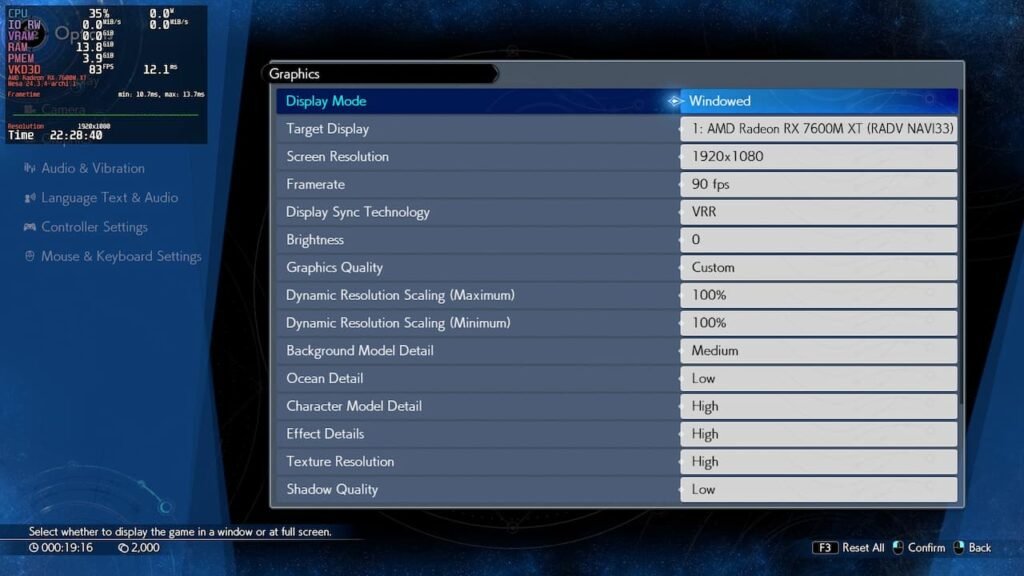
Rebirth can be quite taxing on modern hardware for no apparent reason. Try lowering your in-game settings to a more optimized default. In particular, try reducing Background Detail to High or Lower – this might net a higher frame rate.
A list of optimized settings can also be found linked below.
3) Update GPU drivers
If you are on Windows, try updating your GPU drivers before launching the game again. AMD, Nvidia and Intel usually release updated GPU drivers before a major game launch in order to optimize performance. These updated drivers can have a dramatic effect on performance at times. You can check for updated drivers here:
Linux users with Nvidia GPUs might find driver version 570 a lot better performance and stability wise.
4) Try using performance mods

Check out the Nexusmods page for Final Fantasy 7 Rebirth PC, which has quite a few mods listed. Many of these mods contain fixes and tweaks for optimizing the game even further, ensuring a smooth gameplay experience.
Experiment and see which mod works out for you.
