The Ninja Time Official Discord Server and Trello Board will provide you with every information that you need about the Roblox game. Where the Discord server keeps you up to date about all new and upcoming updates around the game, the Trello Board on the other hand, has information on each of the in-game mechanics making it the perfect place for beginners to visit right away.
So if you are looking to be a more integral part of this Roblox game‘s community, then the guide below will help you out.
How to join the Ninja Time Discord server
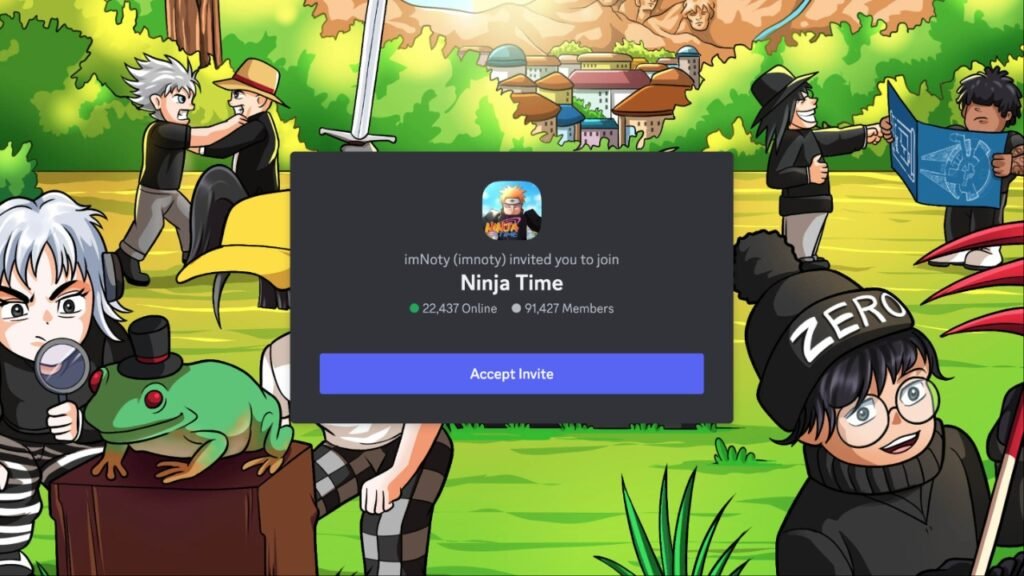
To be a part of the Ninja Time Discord server you will all you will need to do is to click on this link. You will then get an invite request, so just accept it and you will automatically be a part of the community.
Once you are in, you will find various channels that discuss something particular around the game. Some channels offer the latest redeem codes, while others discuss performance issues, along with discussing tier kists, builds, and raids.
How to join the Ninja Time Trello Board
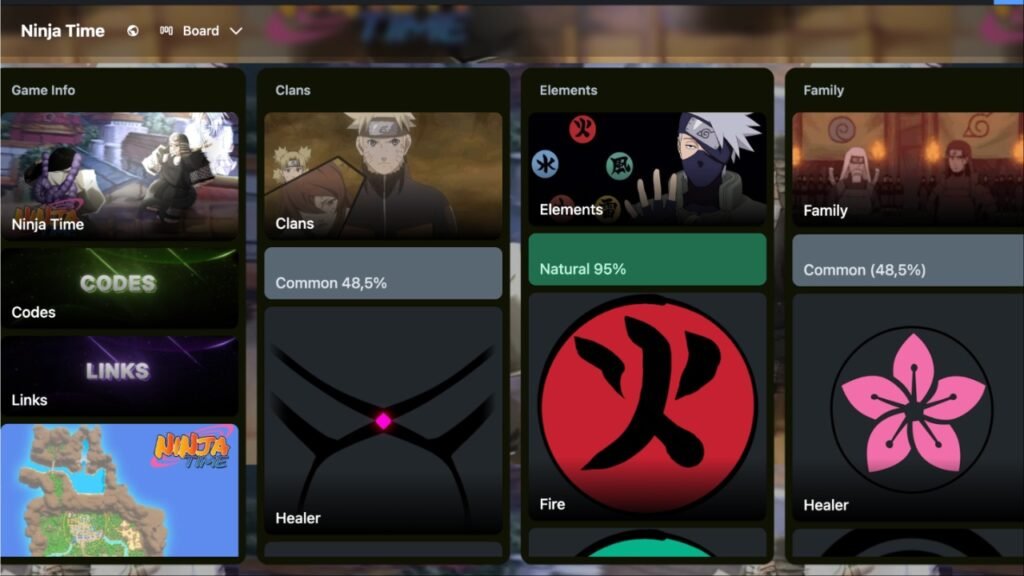
To join the Ninja Time Trello board you will need to head to this link. The Trello cards offer a lot of information about the game and are a great place for beginners to learn about the various ingame mechanics.
If you are new to the game, we recommend that you check out the following cards, as it will help you learn more about the game and have a significantly easier start:
- Clans
- Elements
- Family
- Sub Jutsu
- Skill Modes
- Bosses
- Raid Drops
- NPCs
- Weapons
- Consumables
- Accessories
- Sub-weapons
The Ninja Time Trello Board may seem rather daunting to navigate at first. Fortunately, there you can use the search feature by pressing F and then typing in the keyword of the content that you are looking to learn more about.
