With Once Human finally going live, some players seem to be having a fair bit of network error with the title and often running into the “Connection Failed” error. It’s one of the more annoying issues in the RPG, and is a recurring bug that you will come across from time to time.
Fortunately, here are a few fixes that you will be able to try, in order to deal with the network error in Once Human.
How to fix “Connection Failed” network error in Once Human
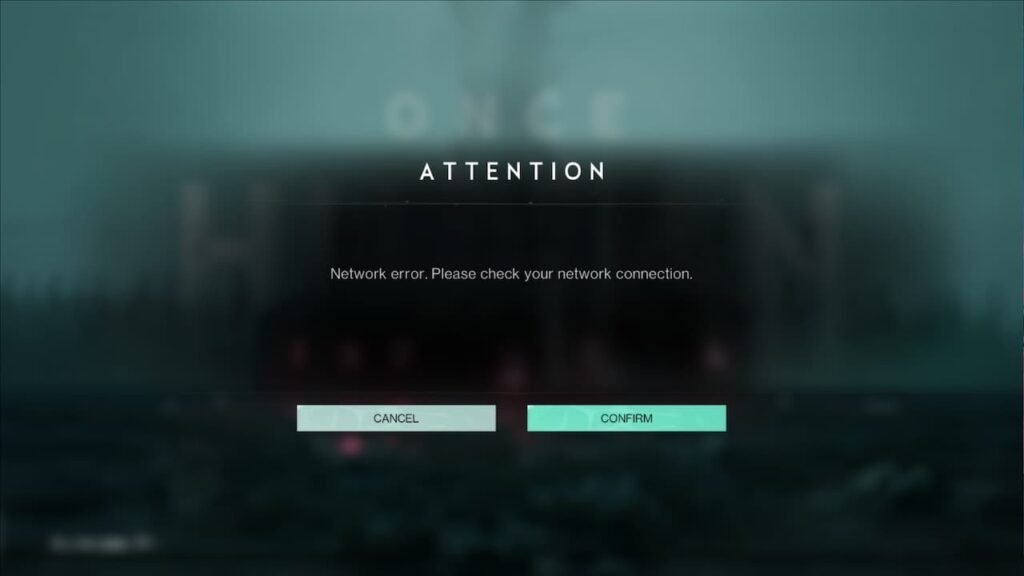
Here are a few things that you can try in order to fix the “Connection Failed” error in Once Human:
1) Make sure that the game’s servers are fine
As it’s a network error, the first thing that you will be required to do is to check if the game’s servers themselves are working optimally. You can do this by visiting Once Human’s official Twitter/X account or by making your way to their Discord server and searching for announcements.
If the servers are down for maintenance or seeing a very high surge of log-ins, you will need to wait it out before they are stable again to log in. It might take a few hours for the devs to troubleshoot the issue.
2) Check your Internet connectivity
If the game servers are fine, then the problem might be from your end. So make sure that your internet connectivity is fine by trying out other multiplayer titles.
If you are facing similar connectivity problems in those games as well, then you will need to fix your internet connection. You can do this by restarting your router, and if that does not work, then call up your internet provider.
Try logging into the game once everything is fixed.
3) Make sure the game is not being blocked by Firewall
Another reason why the game might not be launching for you is that your Windows Firewall is blocking access. To fix it you will need to head to the Firewall settings page by typing in ‘Firewall & network protection’ in the Windows Search Bar.
From here you will get the option to allow an app through a firewall. Then click on ‘Change settings’ and then select ‘Allow another app’. From the pop-up, select Once Human, and then check both boxes for Private and Public to add the game to the exceptions list.
4) Reach out to Netease Support
If the above methods don’t work for you then reach out to NetEase’s customer support. The support team will then get in touch with you and look into the matter.
What causes the “Connection Failed” error in Once Human?
The “Connection Failed” error is a network issue which is usually caused if there game’s servers are own or if your internet connection is facing connectivity issues. It can also be caused if Windows Firewall blocks the game’s access to the server.
