Released on June 13, 2025, The Alters is a narrative-focused science fiction game that deals with base-building elements. The game is currently out for PCs, and has relatively modest system requirements, which should make running it a breeze.
However, there does exist a set of preset, optimized PC settings that makes gameplay feel a tad bit smoother. These settings will be discussed below.
Optimized PC settings for The Alters
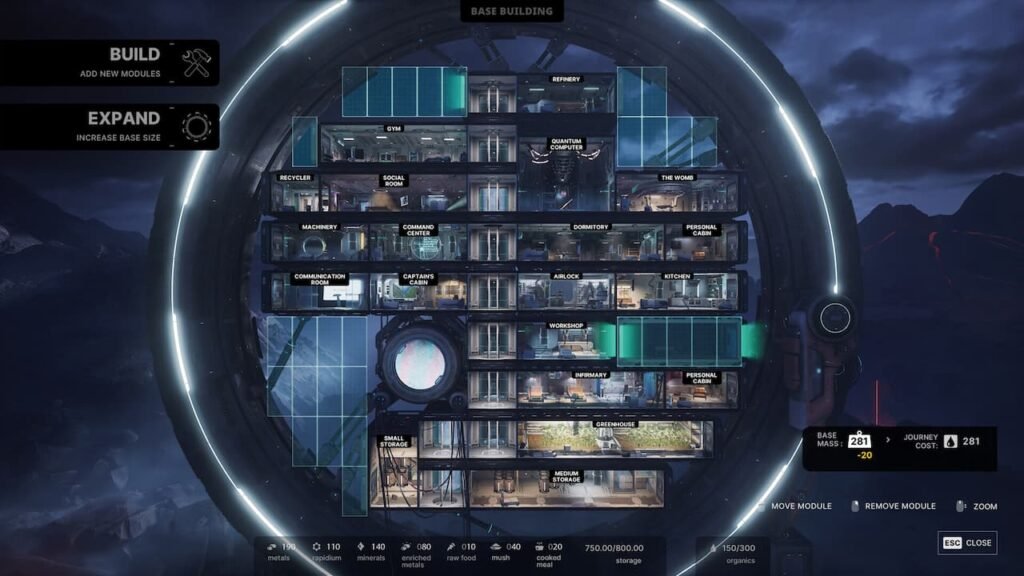
- Screen Mode: Fullscreen; can be toggled to Windowed if you wish to multi-task
- Display: Keep it at its default value – which should be your screen’s native resolution
- Resolutions: 1920×1080; adjust as per your display configuation
- VSync: Off; always keep disabled.
- Maximum Frame Rate: Uncapped; The Alters isn’t a particularly demanding game, and there really is no point to locking your frame rate
- Graphics Quality: High; we will also be using these presets for the more advanced options
- Motion Blur: Off; more of a personal preference, and can be left enabled if desired
- Resolution Upscaling: AMD FSR 3/DLSS; DLSS is restricted to Nvidia RTX GPUs only
- DLSS/FidelityFX Super Resolution 3: Balanced or Quality; can be lowered to Performance in case of weaker systems
- Frame Generation: Off; the increased latency and image smearing is not worth it
- Anti-Aliasing Quality: High
- Post-Process Quality: High
- Shadow Quality: High or Medium
- Reflections Quality: High or Medium
- Texture Quality: High; drop to Low if you have a card with 4 GB VRAM or lower
- Effects Quality: High
- Ambient Occlusion Quality: High
- Model Quality: High
With the preset above, you should expect a mostly stable 60+ frames per second – including zones outside of base building (that is, the rest of the exploration bits). However, this is assuming you meet the recommended PC system requirements in the first place.
If you notice dips in your frame rates, try lowering settings a bit and/or tweaking the upscaler quality.
