The Tactics system has seen significant improvements in EA FC 25. Compared to previous franchise entries, you will be able to enjoy a lot more flexibility with the feature because of the new mechanics.
Strategically switching between tactics will usually give you the edge in matches allowing you to have a much easier time climbing the competitive ladder and unlocking new rewards.
Here is a guide on everything you need to know about Tactics in EA FC 25.
How to make Tactics in EA FC 25
When you start the game you will be able to pick between three different Tactics preset in EA FC 25. You will be able to replace them with the ones that you have built from scratch.
To create a Tactic for your team, here are a few things that you will need to keep in mind:
1) Basic styles
The basic style is an overall strategy layout that the AI will use when piloting the rest of your team. Here are some of the build-up styles that you will come across in EA FC 25 which will help set the tempo for your team:
- Short Passing: It’s for a more patient build-up and your players are likely to roam around the ball more.
- Counter build-up: Your forwards and attacking midfielders will make more runs for the ball once they have possession.
- Balance: This is where you leave it up to the AI to automatically balance your roster between attack and defense based on the game state.
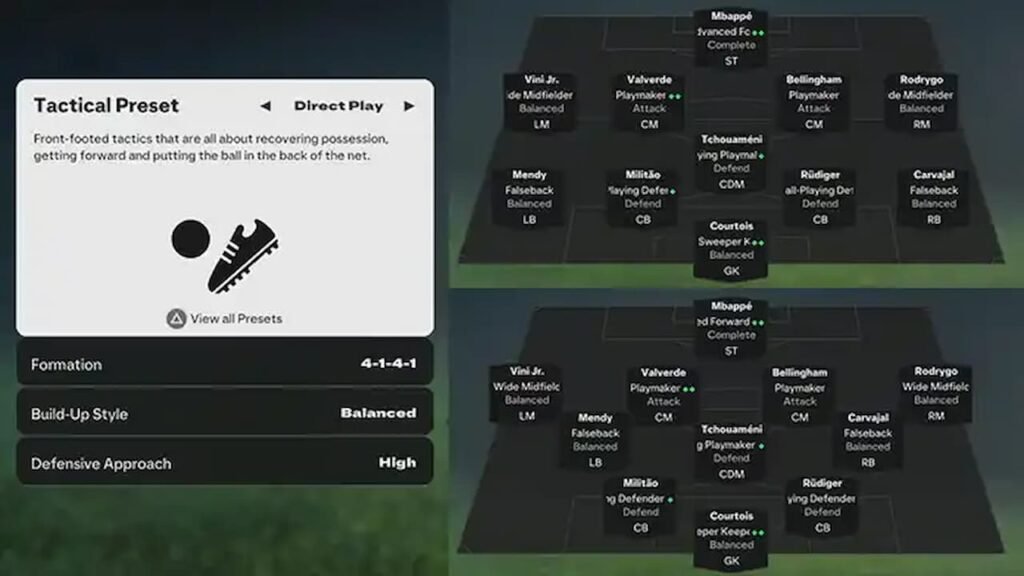
Make sure you are using the Tactical Summary feature found at the bottom of the screen which will help you analyze the Tactics that you are creating for your team. The system will let you optimize your approach to both defense and attack and fine-tune them based on the players that you are fielding.
The Tactical Summary will show you three tactical strengths along with weaknesses. Having a firm grasp of these basics will allow you to win more matches in EA FC 25.
2) Player Roles
Once you are done with setting up the basics for your tactics, the next step in the process is to set up your Player Roles. It will determine how your squad will move without th ball, and there are a lot of choices that you will be able to opt into in order to min-max your roster.
You can even put your players outside the position their designated positions. While it might be a good thing to based on the type of strategy you are going for, players will usually underperform. So try to avoid doing that as much as possible.
Min-maxing player roles will let you customize your Tactics for every single situation in the game.
3) Player Assignments
Player Assignments is the final part of making a Tactic in EA FC 25. Compared to previous franchise entries there have been some changes to this mechanic. Firstly you can now choose left and right short free-kick takers. Secondly, you will be able to assign any three players from your team to receive the ball during corners.
Player Assignments may not be as important as Player Roles and Basic Styles you will still need to familiarize yourself with it if you want to make the most of the Tactics system.
How to switch between tactics in EA FC 25
You will be able to create a total of 5 Tactics in EA FC 25. You can change between them on the fly during a match by pressing the left button to open the My Tactics menu. You will find a list of all of your Tactics there, you will also be able to change your players’ focus from this menu itself.
It will also house the default defending, and attacking choices that you can use if you do not have a Tactic made. Make sure to switch between Tactics religiously based on the game state to familiarize yourself with this core gameplay mechanic.

How to generate and import Custom Tactics in EA FC 25
To generate your Custom Tactics code in EA FC 25 you will need to press Edit Tactic on the Tactics that you want to share. You will need to press “Save Changes” and the game will immediately generate a code which will appear on the top-left of the screen. This code will be permanent for the Tacic that you have made.
To use a Custom Tactic you will need to head into the Team Management menu, and then click on the “Use Code” option. It will pop up a dialog box where you will need to paste the code that you want to run. The game will then automatically import the Custom Tactic that the code is associated with.
