Like any other multiplayer title, Marvel Rivals also comes with a player report feature that you can use to try and reduce the amount of toxicity that MOBAs like these usually suffer from. Griefing and chat abuse are some of the biggest issues that you will face when a player is trying to disrupt your in-game experience.
By reporting them, you will get a chance to temporarily or permanently (if there are enough reports) ban their profile, preventing them from disrupting games for other players.
So if you are usually finding toxic personalities during your matches, the guide below will help you report them.
Reporting players from the Marvel Rivals client

If you want to report players from the Marvel Rivals client itself, here is what you will need to do:
- Make your way to the main menu page of the client and then click on the Friends icon located on the top-right side of the screen.
- A pop-up box will appear where you will need to enter the name of the player that you want to report. Once you type it in, click on the search icon.
- You will now find a list of names. Find the player that you are looking for from there.
- Finally, right-click on the name, and then select “Report Player” option. Click on the reason for reporting and send it in.
An alternate way of doing this will be to report a player through the Customer Support option that is under Settings.
Reporting players in-game

If you are in-game and do not want to wait for the match to be over to report a player, then here is what you will need to do:
- Start a match in Marvel Rivals and then press the Tab button, which will display a pop-up of the names of all the players who are in the lobby.
- Now find the name of the toxic player and click on their name.
- Another menu will appear, and you will get the Report option there.
- Click on that, then select the reason for reporting, and send it in.
Reporting players via the Marvel Rivals Discord channel
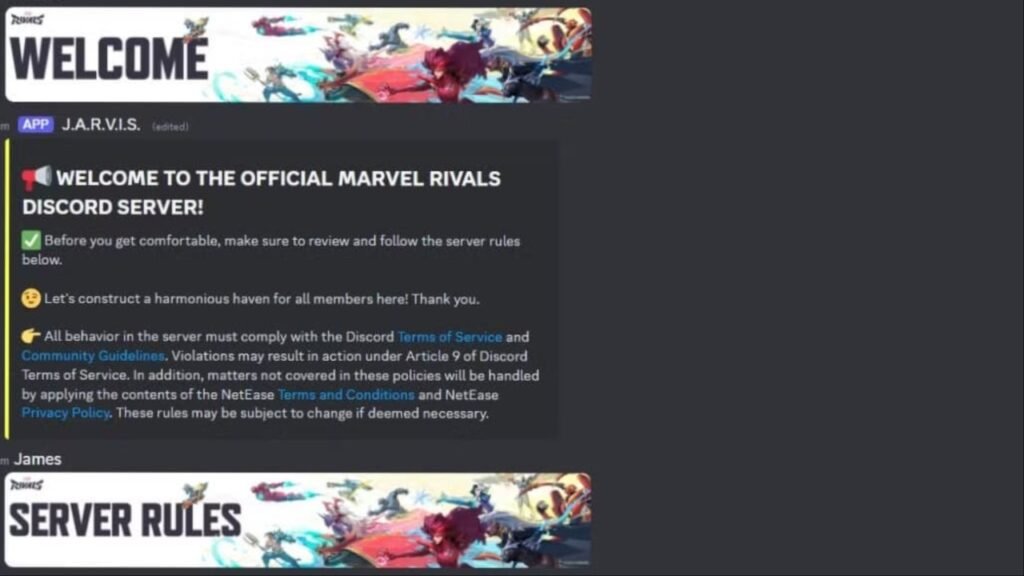
You will be able to report players through the Marvel Rivals Discord server as well. To do it, here are the steps that you will need to follow:
- Head to and join the Marvel Rivals Discord channel
- Now look for the Show Member Lit which is located at the top-right corner of the app.
- Click on it and search for the Anti-cheat bot to the Marvel Rivals Support action.
- You will now get to type a direct message into it, so provide all the necessary details about the player you want to report and why you want to report them.
What happens after you report a player in Marvel Rivals?
After you are done reporting a player, a ticket will be submitted against them. Which will then be reviewed and if there are enough reports against that player then they can receive a temporary ban or a permanent succession from the game.
However, do keep in mind that abusing this feature constantly can backfire. If you are endlessly reporting every one then there is a chance that your account itself might be hit with a temporary ban.
So use the system sparingly and only report players who are disrupting your matches, griefing, abusing chat, playing Jeff, or if you thing that they are hacking and using a cheat in some form.
Reporting is currently one of the best tools of reducing the total amount of in-game toxicity that the MOBA is facing at the moment.
