Apart from having multiple weapons and grenades, Warhammer 40K: Space Marine 2 allows you to toggle the helmet irrespective of the mode you’re playing, but the process of doing so differs slightly.
While it might seem like a bad idea from a defensive standpoint, the choice of removing your helmet or keeping it on, is purely cosmetic in nature.
So, here’s how you can toggle your helmet in Warhammer 40K: Space Marine 2.
How to wear helmet in Warhammer 40K: Space Marine 2 campaign
To toggle your helmet in Warhammer 40K: Space Marine 2, you need to:
- Launch the game and head into the campaign.
- From here, make your way to the settings menu.
- Under the “Game” section, you’ll find an option for “Helmet Visibility.”
You need to turn this option on to get Titus and his comrades to wear their helmets while on the battlefield.
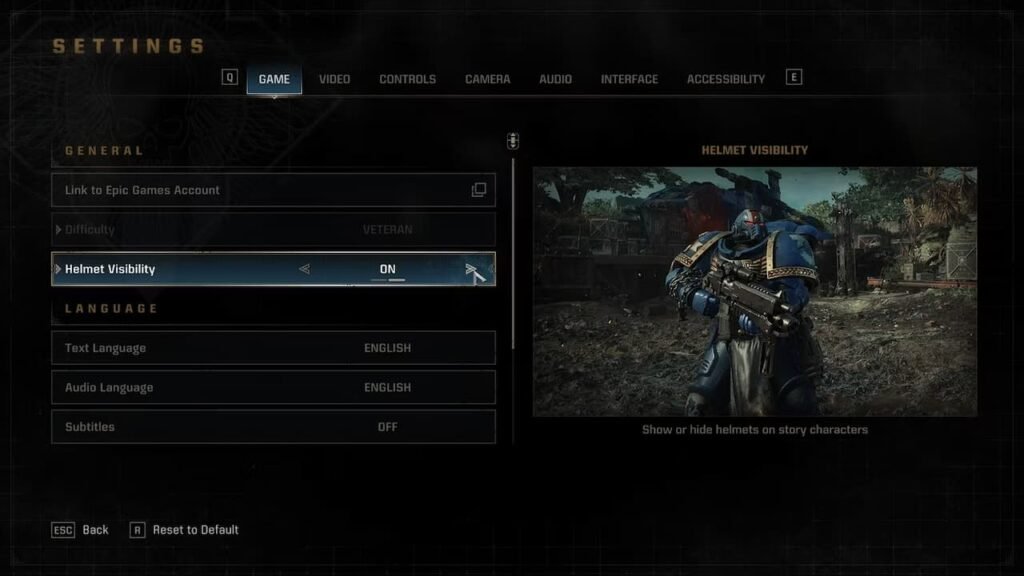
How to toggle helmet in Operations and Eternal War modes
To wear your helmet in the Operations and Eternal Wars mode, you need to:
- Make your way to the Armoring Hall.
- Pick any armor set from the ones that are available under the Edit Armor menu.
- Navigate to the Custom Armor set in the game, and then select the vacant slot from here for the helmets.
When you do this, you’ll see that your character does not wear the helmet anymore. If you want to revert this, follow the steps mentioned above, and then select one of the unlocked helmet cosmetics that are available to you in Warhammer 40K: Space Marine 2.
If you’re looking to edit the color of the helmets or the armor pieces in general, then you need to make your way to the Astartes Chapters tab and select from the different colors available.
It’s also worth noting that you cannot change the character models at this point in time. You can only customize the color of the armor pieces, and it’s unlikely that you will be allowed to change it at a later date.
