The Photo Mode in Warhammer 40k Space Marine 2 lets you get up close and personal with the blood soaked, gory mayhem that follows during battles. Photo Modes have become commonplace in most major AAA releases, offering a great way for players to capture their favorite shots at a moment’s notice.
Space Marine 2’s Photo Mode incorporates a ton of features, including changing facial expressions and adding filters. Accessing and customizing the mode can be quite a lot to wrap your head around though, given the sheer number of options available.
How to access the Photo Mode in Warhammer 40k Space Marine 2
- Make sure you are in-game, and in a single player session.
- Pause the game whenever desired.
- Press F to access the Photo Mode on PC. Xbox Series X/S and PlayStation 5 users can access the same with the X and Square/Box buttons respectively.
- Adjust settings to your liking.
- Exit Photo Mode to return back to slaughtering hordes.
Keep in mind that Photo Mode is only accessible in the single player section of the game. As such, it is entirely disabled in PvE and PvP modes, as well as in co-op mode. Furthermore, the mode cannot be accessed during cutscenes either – be it pre-rendered or in-game.
Major features of Photo Mode in Warhammer 40k Space Marine 2
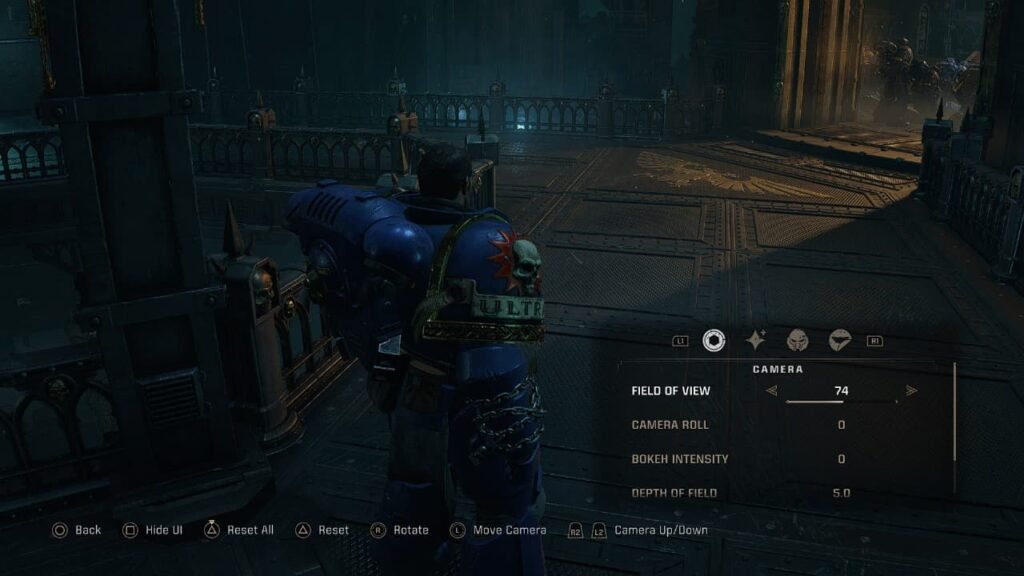
Photo Mode comes with the following features/parameters to further fine tune your captures:
- Field of View
- Depth of Field
- Intensity
- Alternate Lenses
- Filters
- Adjust Exposure, Brightness and Contrast
- Adjust facial expressions of the crew – in addition to deleting them from the scene entirely
- Adding frames and logos related to Warhammer 40k
These options are located within the Camera, Effects, Character and Frames and Logo submenus, and can be adjusted to achieve granular control over the image. Once you are satisfied with the results, make sure to hide the Photo Mode UI and use the Screenshot button of your respective platform to grab (and save) the image.
