Infinity Nikki is out for the PC, PlayStation 5 and mobile platforms (Android and iOS) – and demands quite beefy minimum configurations in order to be able to run it. The game is built on top of Unreal Engine 5 and delivers stunning visuals with decent optimization.
However, there do exist a set of optimized settings that deliver the best performance with a minimal impact to image quality – which will be found discussed below.
Optimized Infinity Nikki PC settings
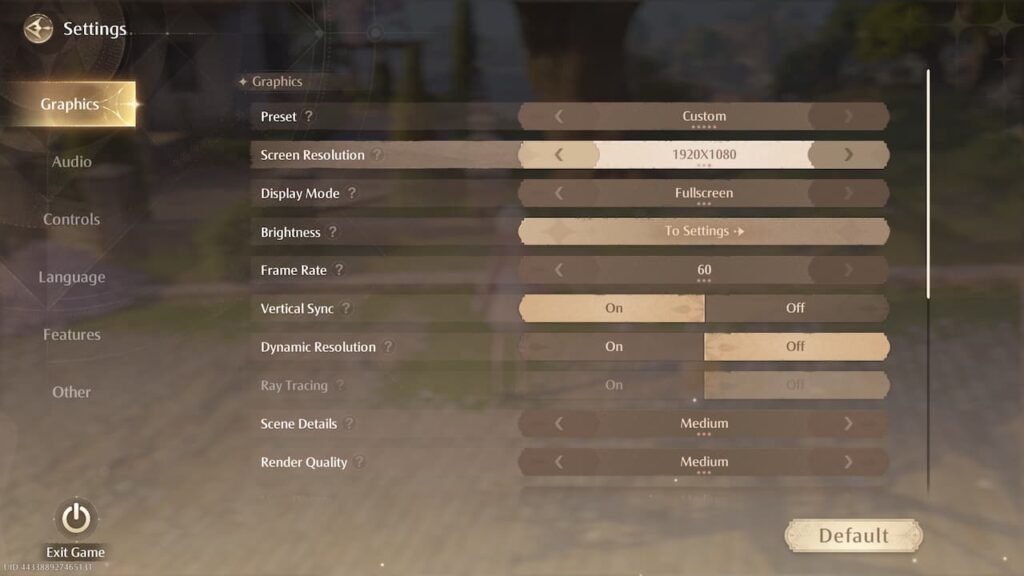
- Preset: Custom; we will be using our own presets here
- Screen Resolution: 1920×1080; swap to your display’s native resolution if your PC is capable enough – or drop it down to 720p to obtain a boost in performance
- Display Mode: Fullscreen; always keep this at fullscreen – the game scales internal resolutions without affecting UI which is quite useful for ultrawide monitors
- Brightness: Adjust to the minimum value for increased contrast
- Frame Rate: 60 or Unlimited
- Vertical Sync: Off; always keep disabled
- Dynamic Resolution: Only available for non-DLSS modes
- Ray Tracing: Off; while visually stunning this setting is very intensive on GPUs
- Scene Details: Medium
- Render Quality: Medium
- View Distance: Medium
- Shadow: Medium or Low
- Texture: High or Medium if you have less than 8 GB VRAM
- Post-Processing: Medium
- Anti-Aliasing: DLSS; non-Nvidia RTX GPUs will have to choose TAA alternatives
- Motion Blur: Off; personal preference
- Glow Effect: On; Personal preference
Overall, Infinity Nikki is decently optimized for PC hardware. Using a combination of Medium settings with a DLSS capable GPU does seem to be the best way to play the game though – and ensure 60+ FPS minus the odd hitch.
Expect to see massive frame drops in the open world section of the game.
Optimized Infinity Nikki mobile settings (Android/iOS)
- Preset: Custom
- Safe Zone Offset: 80
- Scene Details: Medium or Low
- Render Quality: Medium or Low
- View Distance: Medium or Low
- Shadow: Medium or Low
- Texture: Medium
- Post-Processing: Medium
- Glow Effect: On; personal preference
