Throne and Liberty seems to be well optimized, running on a variety of handheld systems such as the Steam Deck and ROG Ally. While the game requires minimal user configuration to get up and running, tweaking the PC-specific settings can result in more performance.
A list of these ideal Throne and Liberty ROG Ally settings will be discussed below, taking both battery life and performance (FPS) into account.
Optimized Throne and Liberty settings for the ROG Ally
In-game settings
Screen
- Screen Mode: Fullscreen
- Resolution: 1600×900; lower resolution to have a smoother framerate
- Frame Rate Limit: 60 FPS
- Vertical Sync: Disabled
- Apply HDR: Off
- Nvidia DLSS: Disabled by default
- AMD FidelityFX Super Resolution 2: Enabled; Balanced Preset
- Intel Xe Super Sampling: Disabled by default
Quality
- Anti-Aliasing: Medium
- Ambient Occlusion: Low
- Screen Space Reflections: Low
- View Distance: Low
- Character Count: Medium
- Post-Processing: Medium
- Character Quality: Medium
- Shading Quality: Medium
- Shadow Quality: Low
- Distant Shadow Quality: Low
- Texture Quality: Medium
- Anisotropic Filtering: 8x
- Vegetation Quality: Low
- Depth of Field: Disabled
- Motion Blur: Disabled
- Chromatic Aberration: Enabled
- Lens Flare: Enabled
- Character Shadow Quality: Low
- Lighting Quality: Low
- Terrain Quality: Low
- Volumetric Clouds: Low
- Volumetric Fog: Low
- Shader Preloading: Low
- Hair Strands: Disabled
- Optimize Large Scale Combat: On
- Use DirectX 12: Enabled
ROG Ally specific settings
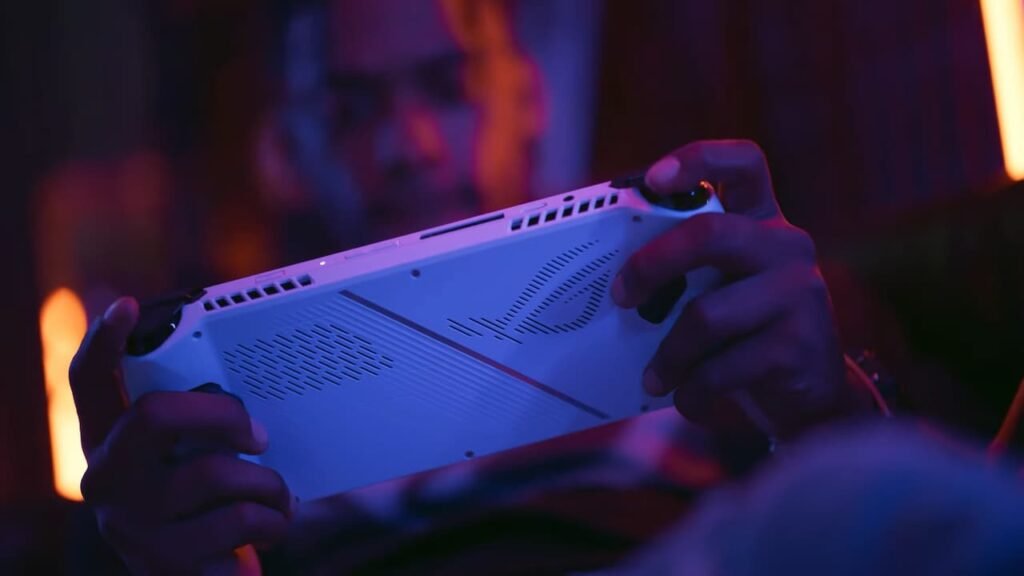
- Operating Mode: Manual (17 W)
- Control Mode: Gamepad
- AMD RSR: Off
- CPU Boost: Disabled
- Resolution: Keep this unchanged
- AMD RIS: On
- FPS Limiter: Disabled to take advantage of VRR
- AFMF: Disabled
- Recommended VRAM: 5-6 GB
The ROG Ally should be able to maintain a solid 60 frames per second in Throne and Liberty, save for a few intermittent drops from time to time in combat/open world sections. The VRR screen thankfully helps alleviate the issue.
Expect 2 hours of battery life on the original Ally, with the Ally X having around twice the battery life (4 hours).
