Dragonball Sparking Zero is out for PC and console, bringing with it rather modest system requirements. As such, the game does not require very powerful hardware to get up and running – making it ideal for handheld gaming PCs.
While the ROG Ally can run Dragonball Sparking Zero particularly well, there do exist a set of ideal settings that ensure a smooth 60 frames per second with enough compromises to force decent battery life on the handheld. More on these settings below.
Optimized Dragonball Sparking Zero ROG Ally settings
In-game settings
Graphics
- Battle Screen Type: Swap as per co-op or single player requirements
- Windowed Mode: Fullscreen
- Resolution: 1920×1080; avoid lower resolutions to ensure a cleaner HUD
- Resolution Scale: 75; can be lowered further to increase FPS at the cost of visual fidelity
- V-Sync: Off; always keep disabled
- Anti-Aliasing Quality: Low; can be increased to Medium
- Shadow Quality: Medium or Low
- Texture Quality: Medium
- Post-Processing Quality: Low
- Effect Quality: Low
- Depth of Field: Medium or Low; Low is better in most cases
- LOD Quality: Low
- Grass Quality: Low
- Motion Blur Quality: Off
- Camera Shake: Low or Off; user preference
- Destruction Effect Quality: High
Controls and Camera
- Control Style Settings: Classic
- Displayed Control Device Settings: Auto; set to the default Xbox layout if overridden
- Vertical Camera Controls: Choose between Normal or Inverted
- Vertical Camera Sensitivity: 7
- Horizontal Camera Controls: Choose between Normal or Inverted
- Horizontal Camera Sensitivity: 7
- Controller Vibration: On
ROG Ally specific settings
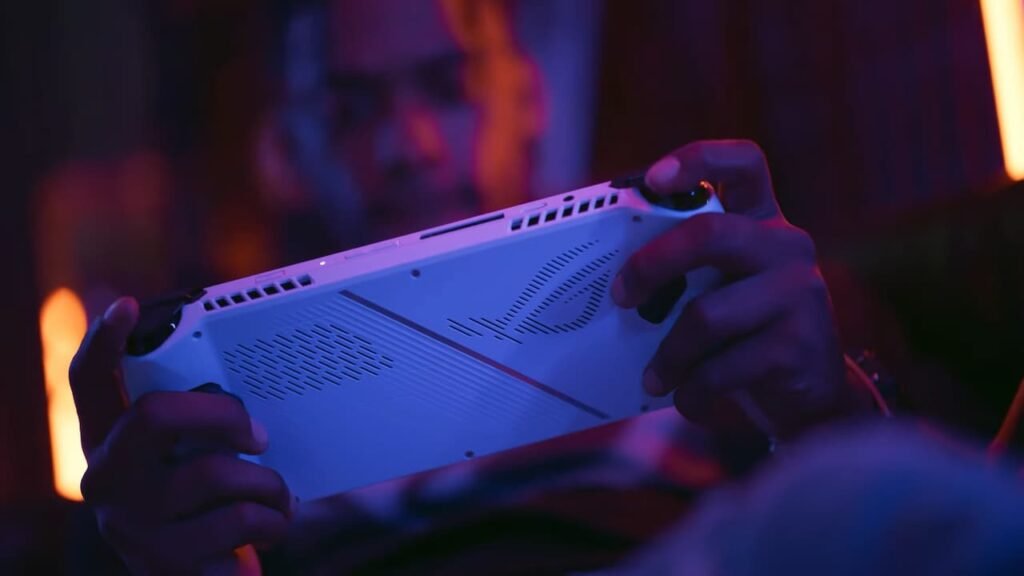
- Operating Mode: Manual (20 W)
- Control Mode: Gamepad
- AMD RSR: Off
- CPU Boost: Disabled
- Resolution: Keep this unchanged from 1080p
- AMD RIS: On
- FPS Limiter: Disableto take advantage of VRR
- AFMF: Disabled
- Recommended VRAM: 6 GB
The combination of settings above should allow for a mostly uninterrupted 60 frames per second gameplay. For those wishing to play while plugged in, it might be possible to bump up the settings and push TDP to 30 W.
Expect anywhere between 1 to 2 hours of battery life for the original Ally. Those with the ROG Ally X should expect 4-5 hours instead.
