Deadlock can work surprisingly well on Linux-based systems – such as the Steam Deck, but with caveats. The game is arguably Valve’s worst kept secret in recent years, and is best described as a MOBA shooter with Overwatch’s flair.
Deadlock is still in early development, with Valve handing out passes on an invite only basis, and as such does not reflect the final product in terms of gameplay or performance. Expect better, optimized and/or stable performance for handhelds a few months down the line once the game enters its open beta testing phase.
Can you play Deadlock on the Steam Deck?
It is very possible to play Deadlock on Valve’s handheld gaming PC, but there do exist some glaring issues. For starters, the game does not have any ‘official’ controller support, so players will have to use a (perfectly working) community layout instead.
Secondly, the performance is underwhelming at best – with an average frame rate of 30-40 FPS. As Deadlock is likely designed to be a competitive shooter, anything less than a 60 frames per second output is less than ideal.

Finally, Valve ‘officially’ does not support Steam Deck systems for the current alpha test – blocking matchmaking entirely. An easy workaround is to go to the game’s Properties > General > Launch Options and type in SteamDeck=0 %command%. Launching the game with this flag will now allow you to enter matches.
This makes running the game on the Steam Deck a less than ideal experience. Regardless, a selection of optimized settings can be found below for those wishing to experiment.
Optimized Deadlock Steam Deck settings
Game settings
- Resolution: Use native resolution (1280×800)
- Rendering: Direct3D11 (DirectX 11)
- Upscaling Technology: Stretch
- Anti-Aliasing: FXAA
- Screen Space AO: Off
- Distance Field AO: Off
- Texture Quality: Low
- Render Quality: 80%
Other graphical settings should be left disabled.
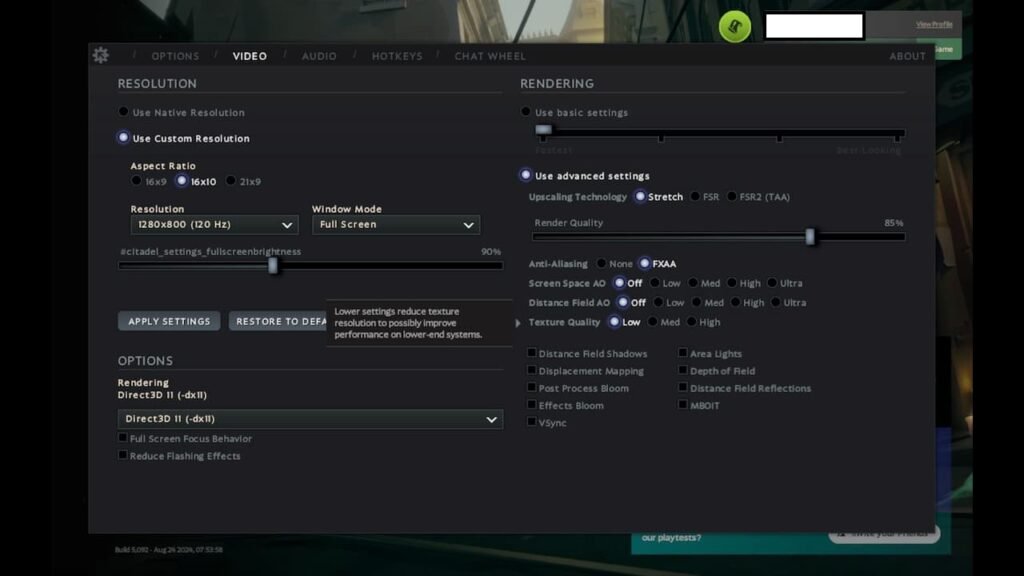
Steam Deck specific settings
- Frame Rate Limit: Uncapped
- TDP: 12-15 W
- Battery Drain: 20-25 W
Expect 2-4 hours of battery life on the LCD Steam Deck. Those with an OLED deck should expect roughly 1.5 times the battery life (3-5 hours).
