The release of Black Myth Wukong for PCs does bring into question its playable nature on Macs, and thankfully, it would seem that the game does indeed run on these machines. Modern, M-series Macs are able to run AAA games with mild success, thanks to the release of tools such as Rosetta and GPTK2.
It’s not as straightforward though, and running Black Myth Wukong on Macs requires some extensive configuration to get working, on select models.
Can you play Black Myth Wukong on Mac?
It is possible to play Black Myth Wukong on the new Apple Silicon machines. However, the method used involves severe limitations and is not exactly performant. Furthermore, depending on your processor and RAM configuration, you may run into several issues while trying to launch the game.
How to play Black Myth Wukong on Mac
- For the purposes of this demonstration, we will be using a program known as Crossover. Do keep in mind that Crossover is a paid program. There does exist a 2-week free trial for those who wish to try the program out before purchasing it.
- Install Crossover, and create a Steam bottle using the default presets. Once the bottle is set up, install and update Steam.
- Log into steam, and start downloading Black Myth Wukong.
- Once the download finishes, close Steam (using the Quit option within the Steam menu).
- Head back to the Steam Bottle you had created earlier.
- Head to the right hand menu.
- Enable MSync.
- Enable D3DMetal.
- Keep all other toggles disabled.
- Reboot Steam.
- Launch the game using the ‘-dx12’ tag under its Properties tab.
- Make sure to always use the ‘Compatibility Mode’ when launching the game.
- An ‘Outdated AMD Driver’ warning message may appear. Click on ‘No’ to ignore it and launch the game regardless.
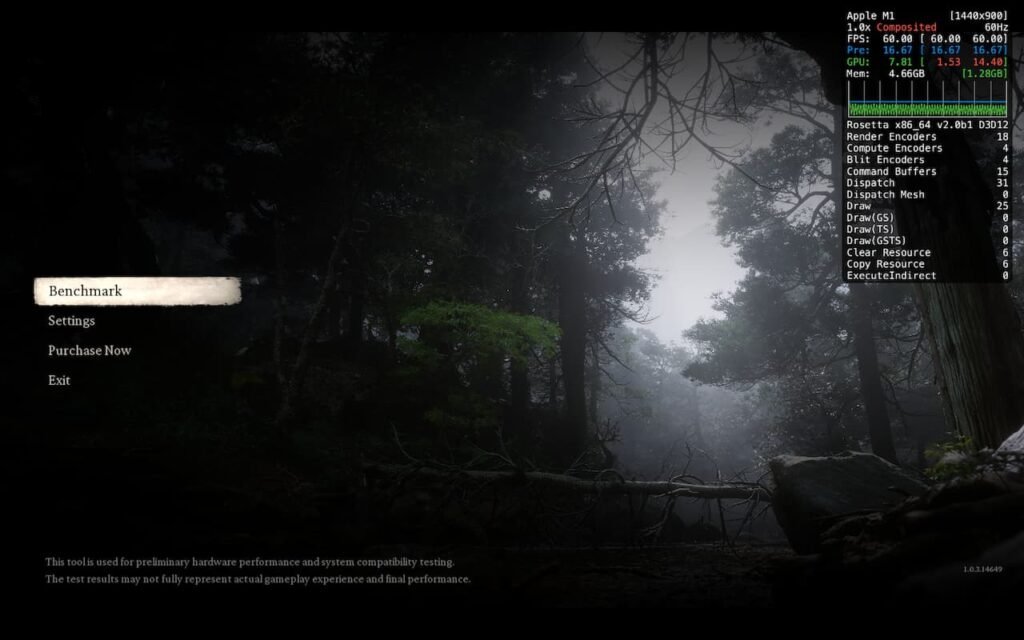
Do keep in mind that these steps are valid for M-series Macs only. Those with Intel-based Macs might find it easier to use alternatives such as Bootcamp instead.
Things to keep in mind before you play Black Myth Wukong on your M-series Mac
While Wukong technically runs on modern Macs, it does come with a set of caveats that you must keep in mind:

- The game runs via the Compatibility Mode, and has V-Sync enabled by default. This cannot be changed.
- Support for arbitrary resolutions and aspect ratios are entirely absent. You may encounter black borders at the top and bottom of the screen.
- 16 GB or higher RAM is recommended.
- The game exhibits severe graphical artifacts and glitches on the M1 series of Apple Silicon. This is to be expected, thanks to a hardware limitation.
- M3 chips may exhibit crashes.
- M2 chips seem to be the most stable as of now.
- Pro and Max variants show an appreciable jump in performance.
- Medium-Low settings are recommended, as is Frame Generation and/or FSR.
These issues are linked to the game’s use of Unreal Engine 5, and are not likely to be fixed anytime soon – unless Game Science and/or the community come together to issue patches to improve upon compatibility.
