Starry Studio’s Once Human has just made its debut for the PC, today, July 9, 2024. This cooperative multiplayer sandbox survival game takes place in a dangerous post-apocalyptic world, polluted by the arrival of the Stardust.
The game possesses a rather modest set of system requirements, which indicates an optimized build – which mostly holds true. A list of the ideal Once Human PC settings can be found detailed below, optimized for mid-range PC hardware.
Optimized Once Human PC settings
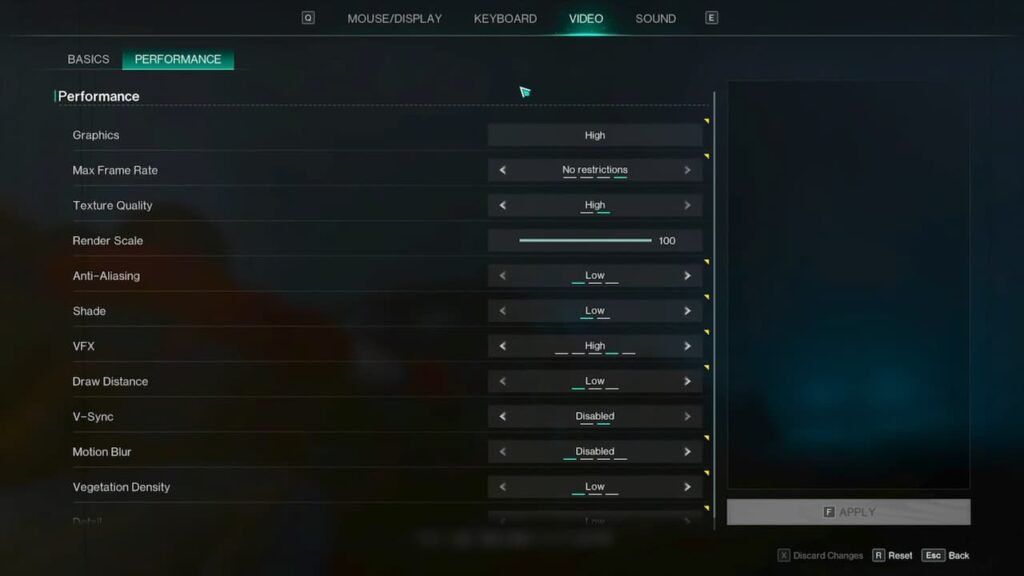
Assuming you meet the minimum and recommended system requirements, running Once Human on PC is rather trivial. The game features a 50 GB download, and runs rather well on a PC powered by a modest RTX 2060 Super and an AMD Ryzen 5700x – coupled with 16 GB of RAM.
The ideal, optimized settings (present within Settings > Video) for Once Human take into account both visual fidelity and in-game performance, opting for a 60 FPS target:
Basics
- Display Mode: Keep this at Fullscreen.
- Resolution: Keep this at your display’s native resolution.
- Brightness: Has no effect on performance.
Performance
- Graphics: Keep this at High. Lower end systems may benefit from a Medium preset instead.
- Max Frame Rate: Keep this uncapped with the ‘No Restrictions’ option.
- Texture Quality: Choose between Medium or High, depending on your GPU’s VRAM allocation.
- Render Scale: This should be kept at 100%. Consider lowering the value to 80% or lower if you possess weaker hardware.
- Anti-Aliasing: Drop this to the Medium preset.
- Shade: Drop this to the Low preset.
- VFX: Keep this at the High preset.
- Draw Distance: Drop this to the Low preset.
- V-Sync: Always keep this option disabled.
- Motion Blur: Keep this disabled.
- Vegetation Density: Drop this to Low.
- Detail: Drop this to Low.
While the above settings target 60 FPS, it is entirely possible to experiment and push for a higher framerate if so desired. Additionally, if you possess less than ideal hardware (such as a handheld gaming PC), it is advised to lower your settings even further to ensure an uninterrupted, smooth experience.
