Marvel Rivals players are facing an issue with payment where their transactions are not going through preventing them from purchasing any in-game content on Steam. It’s one of the more annoying performance bugs that the MOBA is facing at the moment along with the game constantly crashing for PC users.
Fortunately, there are a few official workarounds that you can try to deal with the Steam purchase issue. The fixes are provided by the Marvel Rivals developers themselves and the guide below goes over all the necessary steps.
Fixing the Steam purchase issue for Marvel Rivals
According to the Marvel Rivals developers, here are a few things you will need to do in order to fix the Steam purchase issue:
1) Restart the game and Steam
The first fix that the devs talk about is restarting Marvel Rivals and the Steam client. This seems to have worked for some of the community members so give it a try and hopefully the problem resolves for you as well.
2) Enable Steam Overlay
If the above solution does not work, try enabling Steam Overlay. You can do this by heading into the settings menu on Steam and then heading to the “In Game” tab finding the option and enabling it.
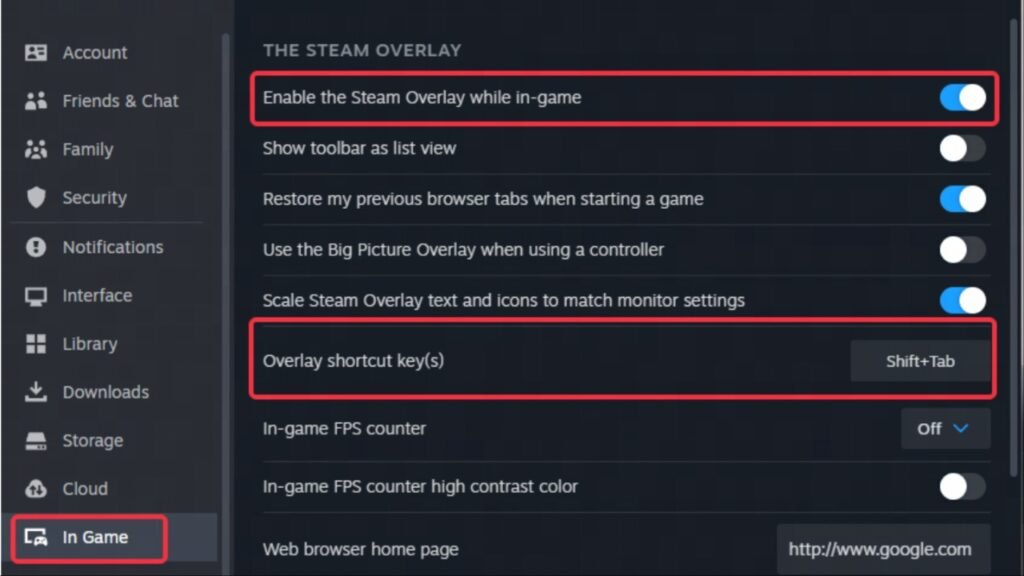
3) Reinstall Steam and Marvel Rivals
If the above fixes do not work, the Marvel Rivals developers have advised that you reinstall the Steam client and the game. This will likely help fix all of Marvel Rivals’ major performance issues.
4) Restart your system
This may not look like much of a fix, but many in the community have noted that restarting their system a few times seems to have dealt with the purchase issue.
5) Wait for a fix
The developers are actively looking to fix the Steam purchase issue. So you can wait for a patch before going for any in-game purchases.
