As your profile levels up in the League of Legends client, you will be able to unlock a lot of cool cosmetics, which include Level Borders. These are very similar to the Ranked borders in the MOBA, in how you apply them to your profile, however, the way you unlock new Level Borders is quite different from the Ranked ones.
Level Borders unlock automatically as your profile reaches a particular level, so you will get your hands on your favorite border by just playing the game. Below is a guide on everything that you need to know about the system in League of Legends.
How to unlock Level Borders in League of Legends
As mentioned, Level Borders are unlocked automatically in League of Legends. All you will need to do is keep playing more matches, earn XP, and your profile’s level will go up on its own.
In Ranked Borders, you are required to reach a particular rank to get them. But that is not the case with the Level Borders, as they are unlocked roughly every 25 levels from level 1.
The final Ranked Border is unlocked at level 500, and any game mode that you play contributes to its progress. So if you are Ranked or even an ARAM-only player, you will earn profile XP by playing matches and automatically unlock Level Borders when you reach particular requirements.
All League of Legends Level Borders and their requirements
There are a total of 21 Level Borders that you will be able to unlock in the MOBA. Each of the borders comes with a unique color scheme. based on the region where they are based on.
Here is a list of them all, along with the level that they unlock on:
| Borders | Unlock level |
|---|---|
 Piltover border | 1 |
 Zaun border | 30 |
 Hextech border | 50 |
 Fire border | 75 |
 Archlight border | 100 |
 Infused border | 125 |
 Shadow Isles border | 150 |
 Shurima border | 175 |
 Lunari border | 200 |
 Warring Kingdoms border | 225 |
 Freljord border | 250 |
 Battlecast border | 275 |
 Ionia border | 300 |
 Bilgewater border | 325 |
 Runic border | 350 |
 Noxus border | 375 |
 Celestial border | 400 |
 Elderwood border | 425 |
 The Void border | 450 |
 Blood Moon border | 475 |
 Eternus border | 500 |
How to equip Level Borders in League of Legends
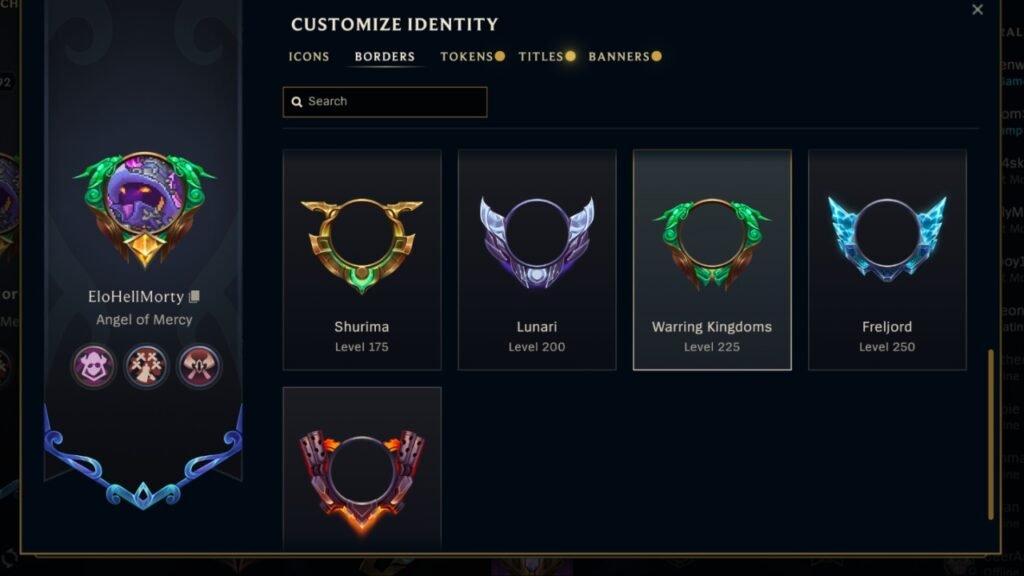
Once you unlock a Level Border, you will have permanent access to it. You will then be able to equip the one that you want by clicking on your profile picture, which is located in the top right corner of the LoL client.
This will open your profile overview, where you will be able to click on your image again (this time on the left), and another pop-up will appear. You can then navigate to the Borders section and then pick the one that you like.
